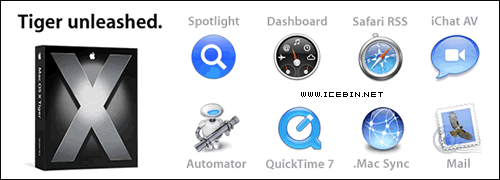
Tiger’s polished appearance makes what’s onscreen as beautiful as the rest of your Mac — a sheer joy to behold and use. And thoughtful design decisions at every level let Apple engineers deliver breakthroughs such as Spotlight and Dashboard that put even more power at your fingertips.
According to Apple, Tiger should work on any G3, G4, and G5 Mac with a built-in FireWire port. The installer comes on a DVD (although Apple will let you swap for a set of CDs). I installed a shipping version of the OS and found the upgrade to be quite easy, taking about an hour on both an aging 867-MHz, 12-inch PowerBook and a newer 1.67-GHz PowerBook.
Spotlight on Spotlight
The breakthrough feature in OS X version 10.4--the reason to get Tiger at all--is Spotlight. This whip-smart desktop search tool rummages through your files, folders, e-mail, and certain applications, and then displays results neatly by category.
Just like the search box in previous versions of the OS, Spotlight's search window dresses the top-right corner of any Finder window. Alternatively, pressing Command-Space summons a search field that drops down from the upper-right menu bar. The first time you use Spotlight, your Mac needs 15 to 30 minutes to index its contents. After that, the OS constantly indexes files in the background. As you would in the ITunes search window, keep typing to constantly refine your search results on the fly.

Spotlight is fast, and its searches can run deep, making it superior to previous Finder-based searches and Windows searches. Spotlight can search by the usual criteria (file name, kind, keywords) but also by a dizzying variety of deeper parameters such as audio bit-rate, codecs, color label, photo aperture, and type of encryption. It searches through files and folders, all Apple applications, and major third-party applications like Microsoft Word and Excel. Spotlight does not search through Microsoft Entourage, however, which is a bummer since not everyone uses Apple Mail.
Using my 867-MHz PowerBook, I performed a generic search for the term "PC World," which quickly produced a results list of just about every related e-mail, document, and graphic containing those words. I was even able to save my Spotlight search as a Smart Folder that continually updates and adds further PC World-related files. That means you can create a Smart Folder for each project you're working on, though you might also lose all incentive to organize your hard drive.
Widgets, IChat AV, and Built-In RSS
Tiger's Dashboard Widgets lets you get information in an instant and in an attractive format. Spotlight might be Tiger's biggest new feature, but you're likely to find plenty of other additions useful. I liked Apple's new Dashboard Widgets, which are attractive mini-applications that aggregate information like stock prices, weather reports, and flight times. Widgets themselves are not new. Mac enthusiasts have long been playing around with Pixoria's Konfabulator widgets, which Apple says are distinct from its own widgets.
I found Dashboard Widgets to be attractive and useful, although you can't work on your machine while a widget is active. Some widgets also occupy a lot of screen real estate. Four or five on a 12-inch PowerBook obscures what's behind them.
Apple improves the Mac's instant messaging chops with IChat AV. The app now supports the Jabber chat protocol and lets you conduct 10-way audio chats and slick-looking four-way video chats, although hardware requirements limit the number of people who can take advantage of this feature. For instance, you need at least a dual 1-GHz Power Mac G4 or G5 and a 384-kbps Internet connection to initiate a four-way video chat. You also need an Apple ISight or a FireWire-connected DV camcorder--IChat did not recognize my Logitech QuickCam Zoom.
Aggregate and customize RSS feeds in the newest version of Safari.Fans of Really Simple Syndication will also enjoy Apple's update to the Safari Web browser, which now supports RSS feeds for reading blogs and news feeds. Apple includes links to about 25 news sources, but it's easy to add your own (I quickly added PCWorld.com's RSS feeds) and to create a page that aggregates your favorite news sources.
Stricter Parental Controls and Easier Automation
Tiger's Parental Controls for Finder, Mail, IChat, Safari, and the new dictionary/thesaurus (a separate app that lets you look up words without an Internet connection) are strict, but there are some holes. For Mail and IChat, for example, you can add individuals with whom your child can communicate, but once people are white-listed, the OS stops monitoring the contents of the messages. That means they can include every profanity known to man and still make the cut.
For Internet surfing, the controls work only with Safari, and parents have to add every site a child is allowed to visit as a bookmark. I even had to add the highly benign PCWorld.com. This feature may work well for little children but is sure to become limiting for older kids.

Tiger makes makes it easier to deal with repetitive actions like batch-importing photos with its new Automator application. It is distinct from AppleScript and is meant to be far easier to use, although our short time with it didn't yield very fruitful results. It does have a learning curve. Apple includes 175 prebuilt actions, and more are available on its Downloads page as well as through third-party Web sites such as IThink Automator and Automated Workflows.
Finally, cross-platform folks will like the improved support for faster, more seamless networking between Mac and PCs. Apple loves slide shows and has added support for them to the Finder, Spotlight, and Mail, letting you, for instance, view a series of e-mail image attachments as a slide show. Apple has added a.Sync preference to the.Mac preference pane to let you easily sync contacts, calendars, keychains, bookmarks, and mail information to other devices through.Mac.
Bottom line: Mac OS X Tiger is a giant leap over its predecessor, Panther. In my tests the operating system seemed stable and relatively bug-free, and performance was excellent on both my new test system and my aging Powerbook. For me, the Spotlight search and Smart Folders features are worth the purchase price. That said, if they don't wow you, RSS readers and widgets are available elsewhere, and there's always AppleScript as a more technical alternative to Automator.
http://www.nytimes.com/2005/04/28/technology/circuits/28pogue.html

